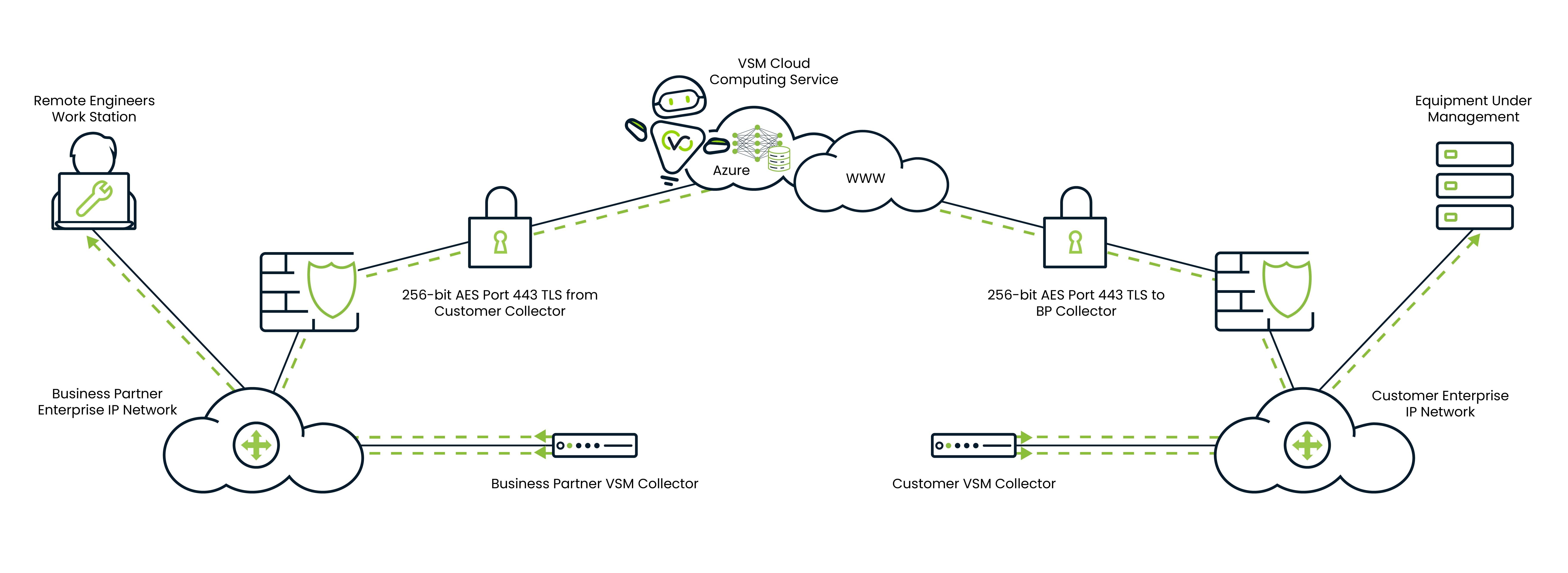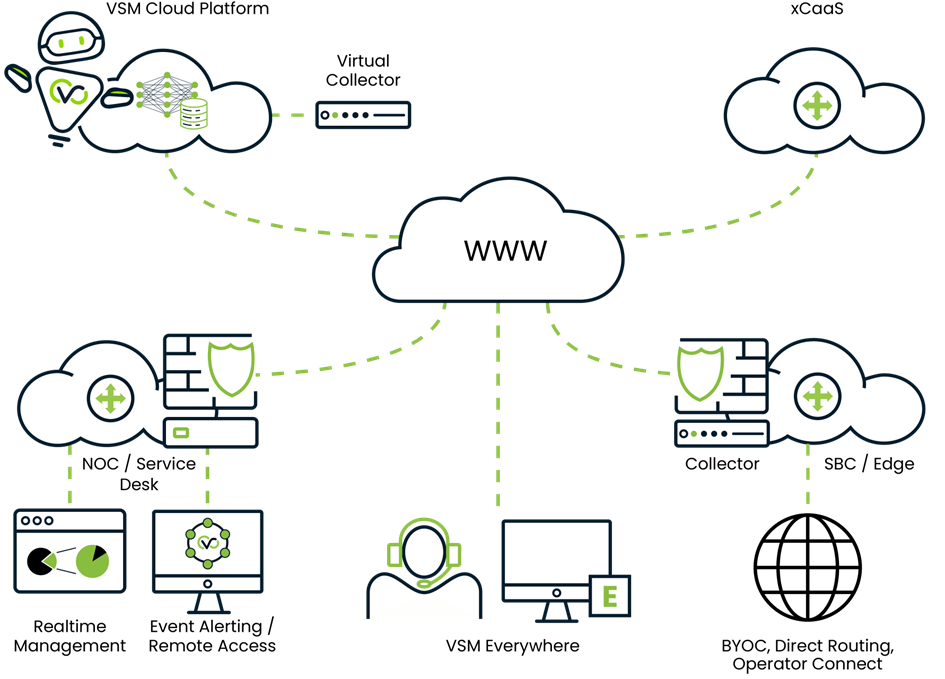- Technical Requirements
- Create a Customer
- Create an Equipment Location
- Configure the Collector
- Adding Equipment
- Connectivity Tests (Ping)
- Protocol Validation
- Network Scan
- Network Topology
- Local Web Service
- Thresholds
- Tagging
- Custom Scripts
Introduction
Virsae Service Management (VSM) is an innovative cloud-native platform that brings visibility, service transparency and cost savings to Unified Communications and Contact Center environments over the short, medium and long term.
VSM fills a substantial gap in the service management market, being specifically focused on enabling customers to extract maximum value from their technology investments.
Architecturally the VSM Service uses both a Virtual Collector in the cloud and an On-premise Collector installed on the customers corporate LAN. The Collectors connect to Unified Communications platforms as well as the Virsae Cloud Computing Service hosted in the Microsoft Azure cloud via the internet. (See below)
The Collector can be a a software deployment (Windows Client or Linux VM) on customer-owned hardware, or a Raspberry Pi.
Below is a high level diagram of VSM within a customer environment:
Below is a high level diagram of VSM being used within a Partner/Customer environment for Access concentration:
Below is a high level diagram of VSM within a cloud environment:
Shared Responsibility Model
VSM being a cloud hosted application operates within the shared responsibility model below:
Implementation Process
Implementing VSM for a customer entails a number of steps, the Implementation topic on https://documentation.virsae.com contains articles that follow the normal order of implementation:
- Satisfying Technical Requirements and Data Collection
- Create the Customer
- Create an Equipment Location
- Configuring the Onsite Collector
- Onboarding Equipment to be monitored
- Configuring additional monitoring services
Each of these steps is detailed in depth within this documentation portal.