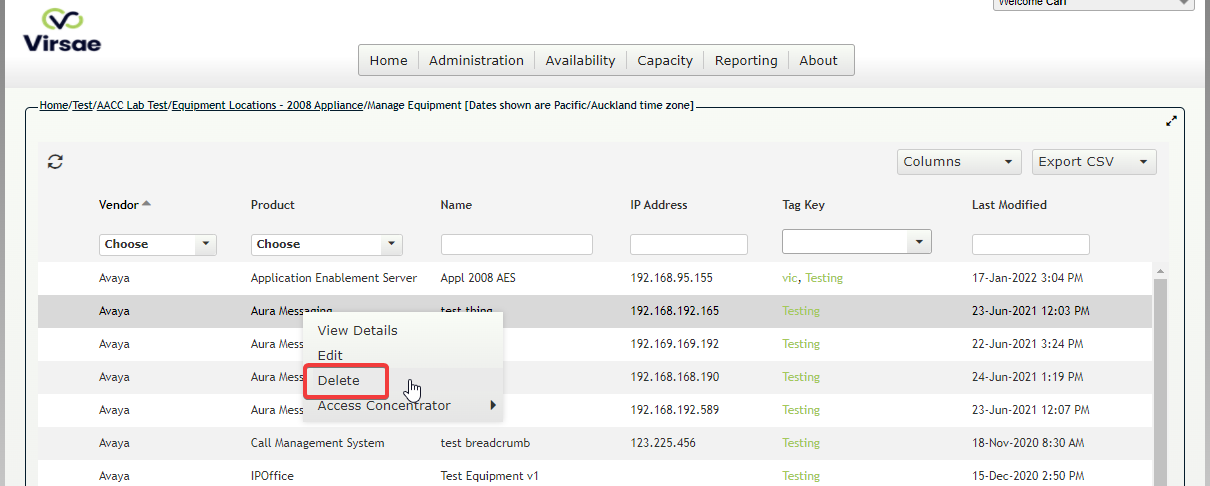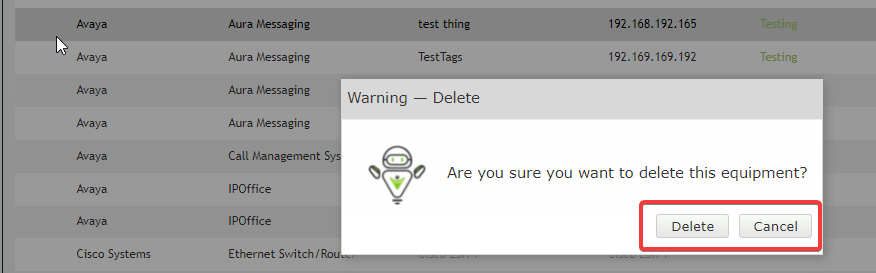...
- Log in to the VSM web portal with your username and password.
- Right-click on the Equipment Location (Collector) that equipment is being managed under and select ‘Manage Equipment’.
- Right-click on the managed equipment and select delete
You will be asked to confirm the deletion.
| Info | ||
|---|---|---|
| ||
| Once a device is deleted it is permanently removed from database with no chance of recovery. |
Once a piece of equipment is removed from Virsae you will want to reverse any steps specific to that device in adding Equipment.
...