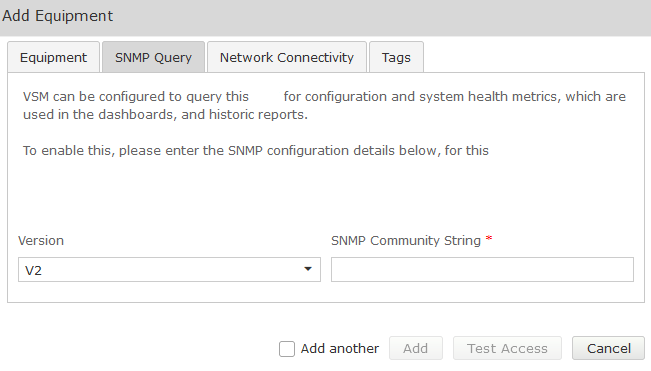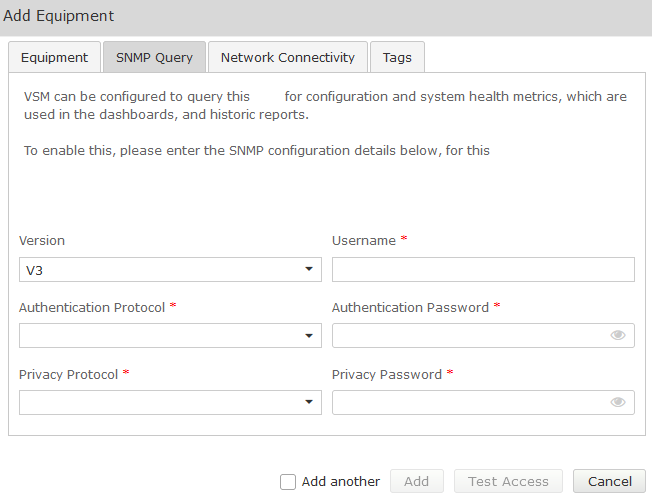SNMP
Complete the Equipment tab and then click on the ‘SNMP Query’ tab.
Click on the down arrow, and select the SNMP version you wish VSM to use for querying the equipment:
SNMP V1 or V2
| Field | Setting |
|---|---|
Version | V1, V2 |
SNMP Community String | Community String as administered on this equipment |
SNMP V3
| Fields | Setting |
|---|---|
Version | V3 |
Username | SNMP V3 Username (refer to technical requirements forms) |
Authentication Protocol | SHA (Recommended) |
Authentication Password | Password (refer to technical requirements) |
Privacy Protocol | DES (Recommended) |
Privacy Password | Password (refer to technical requirements forms) |
Network Connectivity
Network connectivity settings are configured at the location level and apply to all equipment by default. See here for more information.
The default location-level network connectivity settings (which are detailed in the link above) may be overridden for specific equipment using this tab.
| Setting | Description |
|---|---|
| Disable Network Connectivity Ping for Equipment | Select 'No' (this is the default) to send out ping tests. Select 'Yes' to disable ping tests from being sent out. |
| Ping Frequency (minutes) | Defines the amount of time (in minutes) between each ping test. |
| Raise an alarm when maximum ping exceeds (x) ms | Check this box and define a time (in milliseconds) to raise an alarm when the ping response time exceeds your set maximum time limit. |
| Raise an alarm when the average ping exceeds (x) ms | Check this box and define a time (in milliseconds) to raise an alarm when the ping response time exceeds your set average time limit. |
| Raise an alarm when packet loss exceeds (x) % | Check this box and define a percentage to raise an alarm when the packet loss of pings sent exceeds your set limit. |
You can define alarm raising conditions using all, none or a mixture of the above “Raise an alarm when” settings
Tagging
From the add equipment pop up you can create new tags, apply existing ones, or disassociate existing tags for a specific piece of equipment.
Essentially, this tab implements the functionality on the Manage Tags page but localizes any configuration to the equipment being configured.
See here for more information.