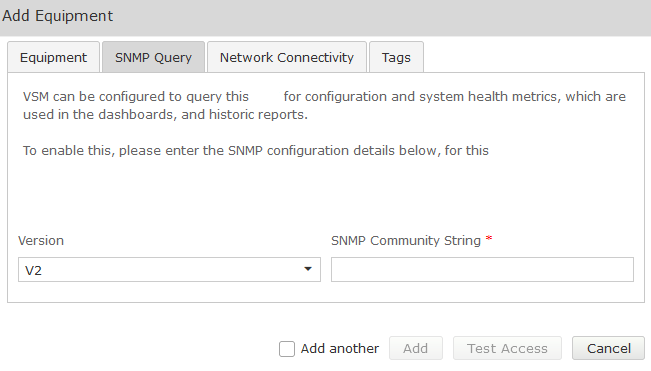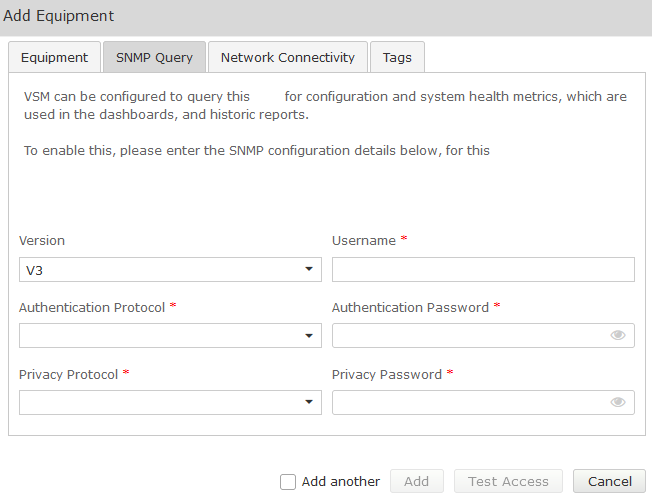SNMP
Complete the Equipment tab and then click on the ‘SNMP Query’ tab.
Click on the down arrow, and select the SNMP version you wish VSM to use for querying the equipment:
SNMP V1 or V2
| Field | Setting |
|---|---|
Version | V1, V2 |
SNMP Community String | Community String as administered on this equipment |
SNMP V3
| Fields | Setting |
|---|---|
Version | V3 |
Username | SNMP V3 Username (refer to technical requirements forms) |
Authentication Protocol | SHA (Recommended) |
Authentication Password | Password (refer to technical requirements) |
Privacy Protocol | DES (Recommended) |
Privacy Password | Password (refer to technical requirements forms) |